คำอธิบาย
EPSON TMT82X เครื่องพิมพ์ใบเสร็จอย่างย่อ ระบบความร้อนไม่ต้องใช้หมึก ขนาด 80 มม. สำหรับใช้งานพิมพ์สลิปใบเสร็จต่างๆ พร้อมระบบตัดกระดาษอัตโนมัติ รองรับกระดาษขนาด 80×80 mm จากศูนย์เอปสันโดยตรง

Epson TMT82X LAN สาธิต ตัวอย่างการใช้งานอย่างง่าย พิมพ์ผ่านโทรศัพท์ ผ่านแอป Loyverse POS |
Epson TM-T82X วิธีการตั้งค่า Fix IP Address ผ่านโทรศัพท์ อย่างง่าย |
เครื่องพิมพ์ใบเสร็จ Epson TM-T82X วิธีการ Reset Restore Factory คืนค่าโรงงาน |
ส่วนประกอบต่างๆของเครื่องพิมพ์ใบเสร็จ EPSON TMT82X

| 1 | Roll paper cover | Open this cover to install/replace the roll paper. |
| 2 | Cover open lever | Use this button to open the roll paper cover. |
| 3 | LED lights | LED lights |
| 4 | Feed button | Press this button to feed the roll paper by one line. Hold down this button to feed the roll paper continuously |
| 5 | Power button | Press this button to turn the printer on or off. |
| 6 | Status sheet button (Ethernet interface model only) | Press this button to print the interface status sheet, or to reset the interface settings. |
—————————————
—————————————
พอร์ตการเชื่อมต่อต่างๆของ เครื่องพิมพ์ใบเสร็จ TM-T82X

| 1 | USB connector | Connects the USB cable for connecting to a computer. |
| 2 | Serial interface | Connects the serial cable for connecting to a computer. |
| 3 | Ethernet connector | Connects the 10BASE-T/100BASE-TX Ethernet cable. |
| 4 | Drawer kick connector | Connects the cash drawer or the optional external buzzer. |
| 5 | Power supply connector | Connects the AC cable. |
เครื่องพิมพ์ใบเสร็จ TM-T82X แบบ Ethernet LAN interface

เครื่องพิมพ์ใบเสร็จ TM-T82X แบบ USB Interface

VDO สอนลงไดร์เวอร์ เครื่องพิมพ์ Epson TMT82X LAN |
วิธีการติดตั้งไดร์ฟเวอร์ เครื่องพิมพ์ใบเสร็จ Epson tmt82x
| Epson TM-T82X Driver for Windows EPSON Advanced Printer Driver for TM-T82X |
Download Driver Click คลิก |
| คู่มือ Epson TM-T82X
TM-T82X Technical Reference Guide Code.M00115301 |
โหลดคู่มือคลิก |
| ไปหน้าเว็บ Epson TM-T82X
TM-T82X – Software & Document |
EPSON TM-T82X Website |
Printing a Status Sheet วีธีการพิมพ์ใบ Config เครื่องพิมพ์ EPSON tmt82x
1.เปิดเครื่องให้เรียบร้อย
2. เปิดฝาใส่กระดาษของเครื่อง
3. กดปุ่ม Feed ค้างไว้ (ประมาณ 1 วินาทีหรือมากกว่าเล็กน้อย)
4. ปิดฝาใส่กระดาษเครื่อง
เครื่งองจะทำการพิมพ์ใบกระดาษออกมา ลักษณะนี้
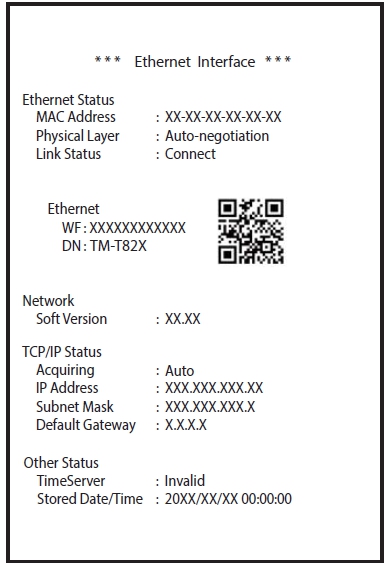


สาธิตการพิมพ์ Google Cloud Print ด้วยเครื่องพิมพ์ใบเสร็จ Epson TM-T82X LAN ผ่าน 4G จากที่ไหนก็ได้ |
| สั่งซื้อ EPSON TM-T82X เครื่องพิมพ์ใบเสร็จแบบไม่ใช้หมึก หน้ากว้าง 3 นิ้ว
LAZADA >> ซื้อ Epson tm-t82x บนลาซาด้า ออกใบ กำกับภาษีได้ |
 |
Epson TM-T82X Specifications สเปกอย่างเป็นทางการจากเว็บ Epson.co.th
| Product Name | Point Of Sale Printer |
| Model | TM-T82X |
| รูปแบบการพิมพ์ | การพิมพ์แบบใช้ความร้อน |
| ฟอนต์ | 9 x 17/12 x 24, Hanji Font: 24 x 24, Thai Font 9 x 24/12 x 24 |
| ขนาดตัวอักษร (กว้าง x สูง) | 0.88 x 2.13 มม./1.25 x 3 มม.. Hanji font: 3 x 3 มม., Thai font: 0.88 x 3 มม./1.25 x 3 มม. |
| ชุดตัวอักษร | ตัวอักษรและตัวเลข 95 ตัว, อักษรสากล 18 ชุด, 128 x 43 หน้า (รวมไทย/เวียดนาม และหน้าที่กำหนดโดยผู้ใช้) Hanzi: ตัวย่ออักษรจีน: GB18030-2000: 28.553 บาร์โค้ด: UPC-A. UPC-E, JAN13 (EAN13). JAN8 (EAN), CODE39, ITF, CODABAR (NW-7). CODE93, CODE128, GS1-128, GS1 DataBar Code สองมิติ: PDF417, QRCode, MaxiCode, 2D GS1 DataBar, Composite Symbology |
| ตัวอักษรต่อนิ้ว | 22.6 cpi/16.9 cpi, Hanji Font 7.8 cpi, Thai Font: 22.6 cpi/16.9 cpi |
| พอร์ตเชื่อมต่อ | Built-in USB + Serial (9pin) / พอร์ตเชื่อมต่อ Ethernet |
| บัฟเฟอร์รับข้อมูล | 4KB หรือ 45 bytes |
| ความเร็วการพิมพ์ | สูงสุด 200 มิลลิเมตรต่อวินาที |
| ความละเอียด | 203 x 203 dpi |
| (ความกว้างและเส้นผ่านศูนย์กลางของม้วนกระดาษ) | 79.5 + 0.5 มิลลิเมตร |
| แรงดันจ่ายไฟฟ้า | AC100-230V/50-60Hz |
| การใช้พลังงานขณะทำงาน | ประมาณ 27.8W |
| การใช้พลังงานขณะเตรียมพร้อม | ประมาณ 0.96W |
| แหล่งจ่ายไฟ | แหล่งจ่ายไฟภายในตัว |
| อายุการใช้งานเครื่องพิมพ์ | 15 ล้านบรรทัด |
| อายุการใช้งานเครื่องตัดอัตโนมัติ | ตัดกระดาษ 1.5 ล้านครั้ง |
| MTBF | 360,000 ชั่วโมง |
| MCBF | 60,000,000 บรรทัด |
| ขนาดโดยรวม (ลึก x กว้าง x สูง) | 192 x 149 x 140 มิลลิเมตร |
| น้ำหนัก | ประมาณ 1.5 กิโลกรัม |
| EM| และมาตรฐานความปลอดภัย | Singapore IEC62368-1 |
| อุปกรณ์เสริม | ชุดเสียงสัญญาณภายนอก (buzzer) |
| อุปกรณ์มาตรฐาน ROM | กระดาษมัวน x 1 มัวน (สำหรับตรวจลอบการเคลื่อนที่เริ่มต้นของเครื่องพิมพ์ คำแนะนำในการติดตั้ง, สายเคเบิล USB สำหรับ USB + หมายเลขรุ่น |
| ระบบปฏิบัติการที่รองรับไดร่เวอร์ | Windows, Mac, Linux |
| การติดตั้ง | แนวนอน |
| คุณสมบัติไดร์เวอร์ | การเปลี่ยนแบบฟอนต์ที่แท้จริง |
| คุณสมบัติภายในตัวเครื่อง | ลดการใช้กระดาษอัตโนมัติ, ตัดกระดาษอัตโนมัติพร้อมพิมพ์โลโก้, เชื่อมต่อด้วย QRCode (เฉพารุ่นที่รองรับ Ethernet เท่านั้น) |
สั่งซื้อ เครื่องพิมพ์ใบเสร็จ EPSON TM-T82X LAN
===================
สั่งซื้อเครื่องพิมพ์ EPSON TMT82X LAN ผ่าน Lazada ได้ที่ลิงค์ด้านล่าง
● https://c.lazada.co.th/t/c.Ycysbb
===================
สั่งซื้อเครื่องพิมพ์ EPSON TMT82X LAN ผ่าน Shopee ได้ที่ลิงค์ด้านล่าง
● https://s.shopee.co.th/9KQJ3DhHDW
===================
ดูสินค้าเครื่องพิมพ์ใบเสร็จรุ่นอื่นๆ
● https://www.esssyntech.com/product-category/thermal-slip-printer
===================











